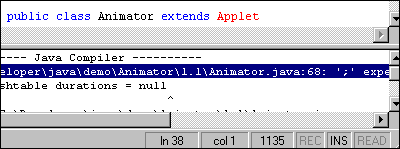Output Window
The output window is located at the bottom of the screen and displays the captured output of user tools. To display or hide the output window, use the Output Window command on the View menu.
If you add a Java compiler to the User Tools page of the Preferences dialog box and check the "capture output" option, the Java compiler errors will be displayed in the output window. If you double-click on the specific error line, EditPlus automatically loads the related file and locates the cursor to that line.
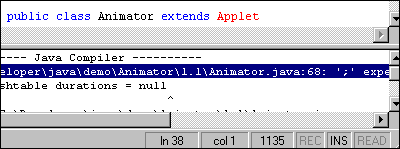
To change the default output pattern for the tag jump, press 'Output Pattern' button on User Tools page of the Preferences dialog box.
The output window is also used in Find in Files command. The find result will be displayed in the output window, so you can double-click the specific line to load the file and locate the cursor to that line.
See also: